A college tour is a crucial step in choosing the right institution for your upcoming four years. It’s an excellent opportunity to experience the campus “vibe” and determine if it’s the right fit for you. Traditionally taken during senior year, an increasing number of parents and students are now visiting colleges during junior and even sophomore years. If you’re planning a family vacation and there’s a college nearby, you’re interested in, consider scheduling a visit. For those unable to visit in person, many colleges provide virtual tours on their websites, although it’s not quite the same as observing students in their campus routine, soaking in the ambient sounds, or engaging with them directly.
November 1st is fast approaching, marking the deadline for submitting applications, especially for Early Decision/Action. Remember, Early Decision is binding. If you’re considering committing to a particular college, it’s essential to have visited the campus. Understanding campus life is crucial before making such a commitment.
Top tips for parents/students when planning a college tour
- Make a list of the schools your teen considers their top options. Evaluate if they are a viable option, both academically and financially. Afterwards, refine the list to those you are able and inclined to visit.
- If possible, include a mix of different types of schools. Exploring a state school, an urban institution, a traditional campus, a large university, and a small college can reveal your teen’s preferences.
- Take advantage of any family trips you have planned. Add an extra day so you can tour nearby colleges and universities. If you have more than one child, take younger siblings on the tour, especially if they’re close in age.
- Schedule visits as soon as you settle on dates. Tours can fill up quickly during certain times of the year, so make sure you book in advance.
- Check to see whether your child’s prospective major offers a school-specific tour. Register before or after the general campus tour. Some have very limited space and are in high demand.
- Familiarize yourself with the schools before your visit by using their website. All provide virtual tours and extensive information about their admissions process. Additionally, they feature a cost calculator to help you determine if the expenses are within your family’s budget.
- Take notes. It’s even more beneficial to ensure that your teen takes notes on what stands out and appeals to them at each college you visit. These notes will be extremely useful when it’s time to write their college essays. Likewise, if there’s something they don’t like, it’s just as important to record it. These observations will prove priceless when weighing the advantages and disadvantages of each college later on.
- Ask questions. Some teenagers like to ask questions themselves, while others are comfortable with their parents leading the conversation. It’s important to inquire about the curriculum, teacher-to-student ratio, class size, and any other factors you deem significant. Parents should also question campus safety protocols and the facility’s accommodations for students with disabilities. Nevertheless, it’s crucial to be mindful of other families and avoid dominating the question period.
- Make sure you speak to current students. Current students offer a perspective distinct from that of admissions officers. Inquire about the dining options, campus safety, stress culture, dormitory conditions, and overall quality of life. It’s beneficial for prospective students to pose these questions, as peers often relate better to one another. Utilize student-led campus tours to gain insights from those who have already navigated the journey.
- Keep your eyes and ears open but don’t be afraid to stand back. Observe everything, watch your child’s reactions to the schools you visit, and ask questions. However, allow your teen to take the lead and try to be just an observer—except for the critical musts for you.
- Don’t forget to sign in at the college tour meeting point, welcome center, or at the undergraduate admissions office. While a visit may not directly increase your child’s chances of acceptance, it can be beneficial for the school to be aware that you took the time to visit. College counselors emphasize the importance of showing interest in the school, and a personal visit could be influential.
Here is what to expect during a college tour:
- Information Sessions: Typically, college tours start with an information session conducted by admissions counselors. During this time, parents and students can learn about the institution’s history, mission, academic offerings, admissions criteria, financial aid opportunities, and the application procedure. It’s also a chance to ask questions and collect essential information.
- Guided Campus Tour: Following the information session, parents and students typically embark on a guided tour of the campus. The tour often encompasses academic buildings, dormitories, dining halls, libraries, recreational spaces, and other significant campus sites. Parents will have the opportunity to view the campus’s physical features. Tip: Acquiring a campus map can assist in recognizing the various landmarks encountered during the walk.
- Interactions with Current Students: College tours typically feature interactions with current students, such as the student tour guide. This allows parents and prospective students to ask questions and gain insight into campus life, encompassing extracurricular activities, student organizations, and the general student experience.
- Meeting Faculty or Staff: College tours, particularly when your child is invited to a special event for prospective students, often provide chances to meet faculty, academic advisors, or department-specific staff. These encounters can be an invaluable chance for both parents and students to gain deeper insights into the academic programs and resources available. Post-pandemic, it is necessary to schedule these meetings in advance unless they are included in the special event’s agenda.
- Housing Options: Parents and students can explore a variety of housing options, such as dormitories and residence halls.
- Campus Facilities: Parents and students can anticipate touring a variety of campus amenities, including the library, fitness center, laboratories, and recreational spaces. This tour can provide them with an understanding of the resources their children will have access to.
- Admissions and Financial Aid Offices: College tours typically feature stops at the admissions and financial aid offices, where parents can gain insights into the application process, important deadlines, and the various financial aid opportunities offered to students.
- Q&A Sessions: Numerous college tours feature question-and-answer segments, providing parents and students with the chance to inquire about specific aspects of the college. These sessions offer an excellent opportunity to address any concerns or uncertainties.
- Free Time: The duration of the tour may afford parents and students the opportunity to independently explore the campus, check out local points of interest, or dine at the campus eateries.
- Next Steps: Upon concluding the tour, parents and students will be provided with details regarding subsequent steps in the application process. This includes instructions on how to apply, key application deadlines, and essential contact information. Tip: If there are specific scholarship application deadlines, consider setting a reminder on your phone.
Parents and students should arrive at college tours with prepared questions and be ready to take notes. This preparation aids in making an informed choice about the most suitable college or university for the student. Moreover, it’s beneficial for parents to motivate their children to engage actively during the tour and inquire about matters significant to them.





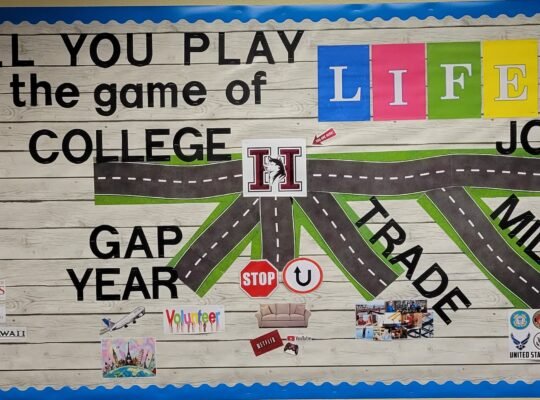
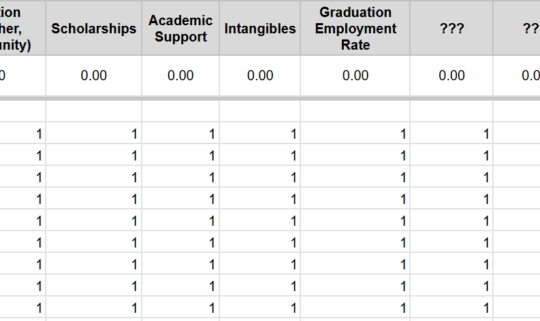

How much weight should be given to the “vibe” of a college campus during a tour when making a decision on where to attend? Is it more important than academic programs, location, or other factors?”,
“refusal
The term “vibe” to me signifies feeling comfortable with the campus, surroundings, and fellow students. If you don’t feel comfortable with a campus, you probably won’t enjoy your next four years at the university. I would consider “vibe” as a deciding factor in refusing to attend a certain university when all other criteria are pretty much equal.